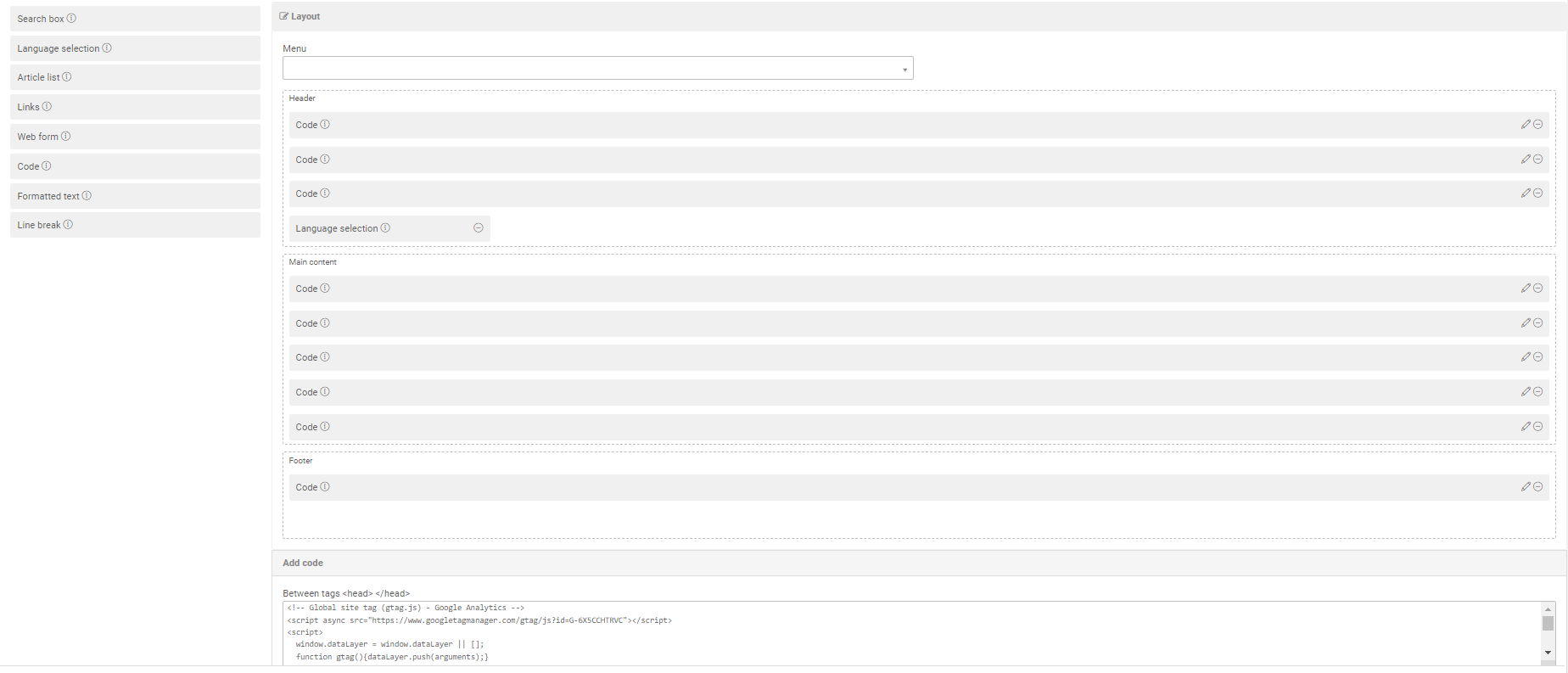To help build a knowledge base in your company, we provide the codes used in Movidesk's knowledge base.
Attached is the file ("Base.zip") that contains the codes to set up the knowledge base.
In this article, you will see:
What you need to do before transferring the codes to Movidesk
First, download the file at the end of this article. You can use WinRAR to open it.
This file contains some documents with Movidesk's codes, separated according to the knowledge base configuration in the system itself.
Pay close attention to the name of each document to transfer the code to its appropriate location in Movidesk, as shown in the next topic.
The links and images available in the codes belong to Movidesk, and you should update them according to your brand to ensure your client is not redirected to a Movidesk site by mistake, such as our knowledge base or social media pages.
Ideally, you should have a professional in your company to help with customizing your knowledge base. We provide the codes to support and facilitate the configuration, but we do not offer support for customization.
How to insert the codes into Movidesk
The "Cabecalho_X.txt" files are the header codes. For each file, you can create a "Code" field.
This will result in four "Code" fields in the header:
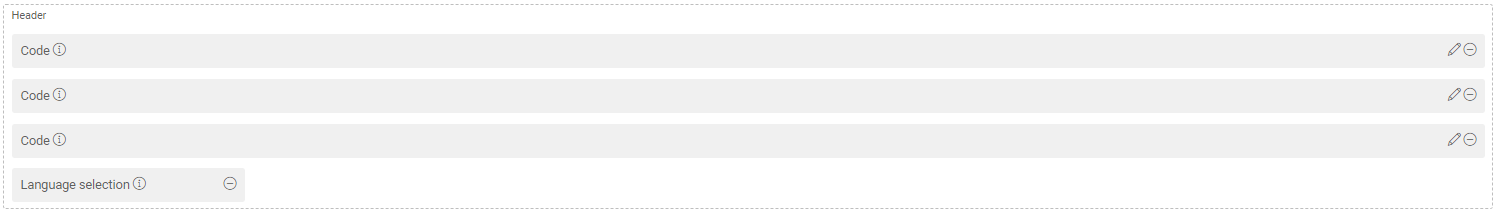
The file "ConteudoPrincipal.txt" is a "Code" field:

The code "Rodape" is used in the footer. This screenshot serves as an example of our base, which has 3 lists of articles before the codes:
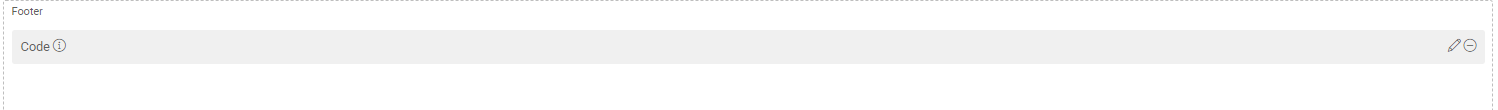
To configure the CSS, use the file "Codigo_1.txt", which will be inserted into the field below:
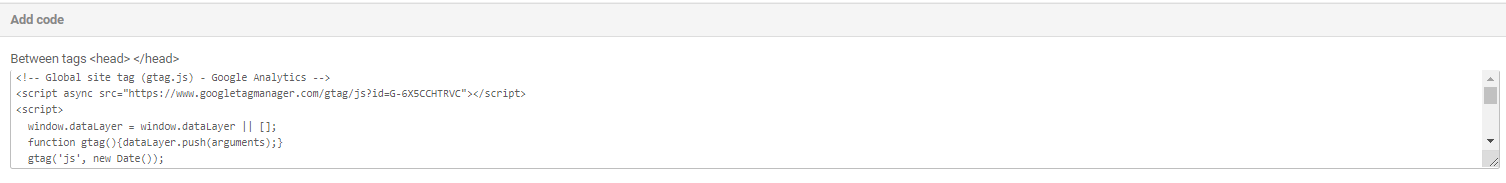
And the file "Código_2.txt" should be inserted into the last field:
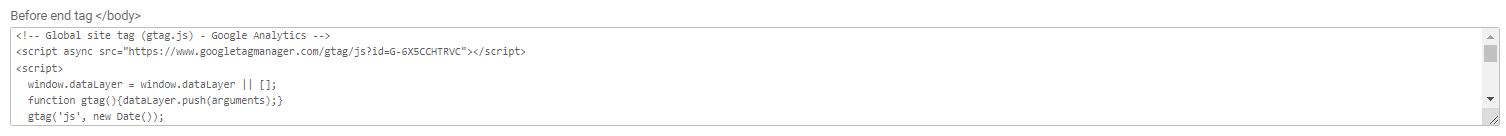
Thus, your base configuration will look similar to this: